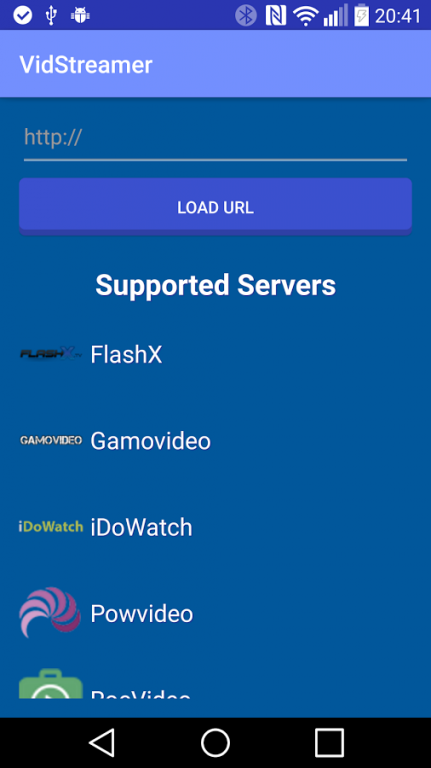VidStreamer 1.6.3
Free Version
Publisher Description
VidStreamer is an easy to use tool to Stream or Download videos from a selection of streaming sites, without all the hassle of redirections, fake play/download buttons or impossible to close ads.
Send the videos you open to your Google Chromecast device and watch them on your big screen TV!
The app will capture compatible URLs to allow easy one click functionality: Just choose VidStreamer as default for those websites and you're done!
You can also manually enter video URLs from any of the supported sites, of course.
You will only need a working Internet connection for the app to work. Nothing else is required: No in-app purchases and no video plugins (you won't need to install Flash, ffmpeg or any codecs!).
If your phone/tablet cannot play any of the videos in the integrated player you will still have the option to download the file or try to open it directly with any other app.
More video streaming sites will be added. Feel free to suggest your favorite ones!
The currently supported video streaming sites are:
- FlashX
- Gamovideo
- iDoWatch
- PowVideo
- RocVideo
- Streamcloud
- Streame
- Streamin.to
- YouWatch
This app does not host or upload any files. If a link is broken or incorrect try to contact the uploader.
This app is ad supported: Any permissions that are not "Internet" are only used for the Ad network. The app does not collect or save any personal data. If those permissions are blocked or denied the app will still work correctly. There is a maximum of one ad shown at the beginning of a video, no matter how long the video is (You will not have to close ads every X minutes, guaranteed).
About VidStreamer
VidStreamer is a free app for Android published in the Video Tools list of apps, part of Audio & Multimedia.
The company that develops VidStreamer is dpb Apps. The latest version released by its developer is 1.6.3.
To install VidStreamer on your Android device, just click the green Continue To App button above to start the installation process. The app is listed on our website since 2016-12-08 and was downloaded 11 times. We have already checked if the download link is safe, however for your own protection we recommend that you scan the downloaded app with your antivirus. Your antivirus may detect the VidStreamer as malware as malware if the download link to com.dpb.vidstreamer is broken.
How to install VidStreamer on your Android device:
- Click on the Continue To App button on our website. This will redirect you to Google Play.
- Once the VidStreamer is shown in the Google Play listing of your Android device, you can start its download and installation. Tap on the Install button located below the search bar and to the right of the app icon.
- A pop-up window with the permissions required by VidStreamer will be shown. Click on Accept to continue the process.
- VidStreamer will be downloaded onto your device, displaying a progress. Once the download completes, the installation will start and you'll get a notification after the installation is finished.